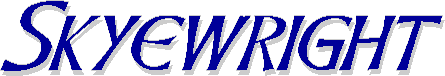
Enhancement through Synergy
This section provides an overview of installing 32-bit Synergy applications.
Firstly, before installing backup your Sage data and any Synergy data you alreaady have. The installation should not affect Sage data at all, nor should it affect data from Synergy DOS or 16-bit Windows applications. Data from Synergy 32-bit Windows applications should only be affected where it is an inherent part of the process (e.g. a version upgrade). However, we firmly believe that you can't have too many backups, hence the recommendation.
The latest version of the application can be downloaded from:
http://www.skyewright.co.uk/downloads/win32/
If you wish to import data from an older DOS or 16-bit Windows version of the application you will also need to download the appropriate data import plug-in from further down the same web page.
The software is also available on CDROM by special arrangement and for a fee.
To install the application run the .exe you have just downloaded and follow the on-screen instructions.
The options to choose at the Select Components stage will depend on the arrangement of computers and data that you wish to achieve.
The application and data are to be located together on a this computer.
This is the usual choice for a single-user, stand-alone system or for the server on a network if the application will also be run on the server.
What to Install?: Install all components.
The application is to be located on this computer, the data will be in a separate location
This is the usual choice for workstations that will be assessing data held in a cenetral location across a network.
What to Install?: Install all components except those marked "Server or Standalone only".
Only data will stored on this computer. It will be accesed from applications elsewhere
This is the usual choice for a server that is used purely for data, with the application always being run on a different computer accessing the data across a network.
What to Install?: Install only those components marked "Server or Standalone only".
Plug-ins are used for optional and sometimes on-off or temporary features such as data import from an older version. The plug-in only needs to be installed on the computer from which it will be run. For data import on network systems it is often a good idea to install the plug-in on the same computer that holds the data for optimum efficiency and speed - if the import process is run across the network large volumes of data will probably need to be passed back and forth.
Repeat the relevant installation on each computer that you will be using the application from.
If you are upgrading from an earlier 32-bit Synergy application, installation is complete and the next time you run the application you will be using the new version.
If this is the first time that a 32-bit Synergy application has been installed on your system, please read the Getting Started section for more details.
Win32 Products home page
Skyewright home page
Copyright © 1989-2017.
Design David Wright
E&OE.