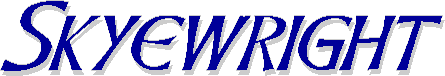
Enhancement through Synergy
This customisation works with ImportPlus to allow import of Sage Line 50 audit trail transactions (of any type), with the added facility for Matched Allocation so that imported Sales Receipt (SR) and Purchase Payment (PP) transactions are automatically allocated against Sales Invoices (SI) or Purchase Invoice (PI) transactions that are on the same account and for which the Details in the receipt (or payment) match the Ref. in the invoice. If an imported SR or PP cannot be allocated according to these rules it will be converted into an equivalent payment on account (SA or PA). If the import includes discount transactions (SD or PD) they will be treated in the same way, being converted into equivalent credit notes (SC or PC) if allocation is not possible.
To pick up a copy of this Customiser, use ImportPlus Driver to follow this recipe:
Once collection is complete, the operation will be available in the Customisers group.
When you select the operation, the Operation Description (on the right) will show relevant notes.
Back to the Skyewright home page
Copyright © 1989-2017.
Design David Wright
E&OE.