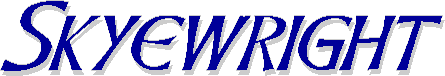
Enhancement through Synergy
This customisation works with ImportPlus to allow selection of a range of Customer accounts, then checking of the activity for each selected account. Where it finds unpaid Sales Invoices (SI) and un-allocated Sales Credits (SC) or Sales Payment on Account (SA) transactions it will pay the SI with the SC or SA. If the available funds are less than the invoices, part payments will be made where necessary.
To pick up a copy of this Customiser, use ImportPlus Driver to follow this recipe:
Once collection is complete, the operation will be available in the Customisers group.
When you select the operation, the Operation Description (on the right) will show relevant notes.
Back to the Skyewright home page
Copyright © 1989-2017.
Design David Wright
E&OE.